Delivery Charges
This is part of the Stockashop Manual. It shows you how to set up your delivery (aka shipping) rules. Stockashop delivery options are very flexible, and allow you to set up multiple regions, each with their own weight and price bands. Regions can be as small as a single post code and as big as a contintent.
Delivery Regions
When you click "Delivery" from the main management area, you go to the main "Delivery charges" page, where you set charges for each of your regions. All new Stockashops have 3 regions: UK, Europe and World. Each region has one or more price or weight bands for which you can set charges. These bands are discussed in detail below.
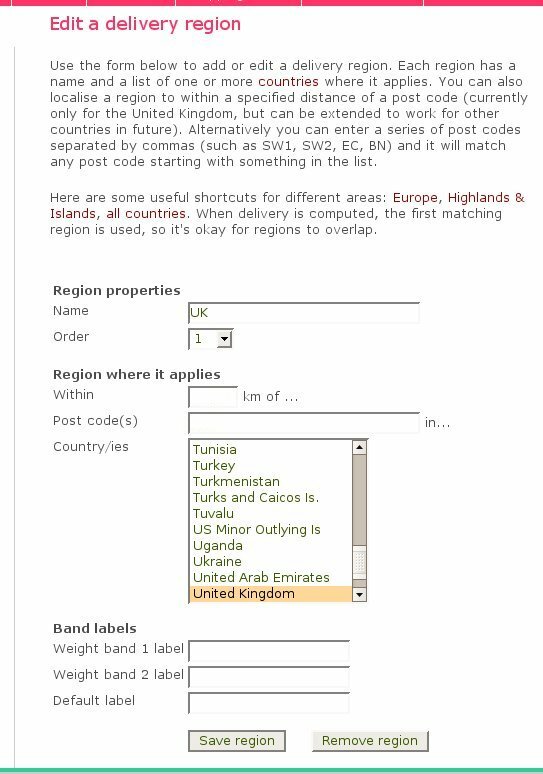 When you click on a region name or "add a new region", you will see these attributes (as in the screenshot on the right):
When you click on a region name or "add a new region", you will see these attributes (as in the screenshot on the right):
Name: The name of the region (such as "UK", "Africa" or "Highlands") is shown on the main delivery regions page, and in the "Delivery notes" for a completed order. It is never shown to the customer.
Order: This determines in which order the delivery regions appear on the main delivery charges page. Generally, smaller local regions, should go at the top of the list. See below for how this is used.
The next few attributes define the region geographically, either around a single post code, within several post codes or across one or more countries. There are links at the top of the page to quickly fill in the countries of Europe or the whole world, and the postcodes for the Scottish Highlands, Channel Islands and Isle of Mann.
Within: Stockashop allows for localised delivery charges. For instance, you could offer a reduced delivery price for all customers within 20 kilometers of your warehouse, and a slightly higher price for within 40 kilometers. To define a circular region centred on a post code, enter the distance in this box.
Post code(s): If you are using the "within" facility, then enter a single post code here. When a customer checks out, Stockashop will check if their post code is within the given distance of your post code, and apply the shipping charges accordingly. Note that distances are measured from the centre of the first part of the postcode (such as BN1 or SE4), so you only need to enter the first part of your post code.
Alternatively, you can enter a comma-separated list of post codes here. which will match when the customer's post code starts with anything in the list. So if you enter "BN1, BN2, BN3", then this region will match any customer in these three central Brighton & Hove. You can also enter BN to match all BN post codes.
Country/ies: Select the country or countries which this region applies to. For example, you could have a region which covers all of Western Europe or all of Africa. Normally this lists all the countries of the world, but you can alter this list so it only shows countries you deliver too. See the next section for this.
The last section of the form is for the labels and tax options for each price/weight band. Stockashop allows for up to 4 price bands, up to 4 weight bands, and a default band (if the delivery did not fall into one of the bands). Your Stockashop may only show a couple of bands, depending on how we set it up. Let us know if you need more price or weight bands.
Price band 1 label: Each price/weight band has a label. For example, this could be the name of the courier used to send a parcel of the given price or weight (like "ParcelForce" or "TNT"). The label is shown in the main Delivery Charges page and in the delivery notes for an order, so you can tell which band was used. The customer won't ever see these labels.
There is also a checkbox for tax, so that you can specify whether or not tax should be applied to this delivery option (in the UK, Royal Mail is VAT exempt but other couriers must have VAT added).
Default label: The label for the default delivery band (if the region matched but none of the bands matched - see below for a full explanation). Many Stockashops use the default label to specify that a parcel is too heavy to deliver to a given region, so the label is often "Too heavy".
Delivery Countries
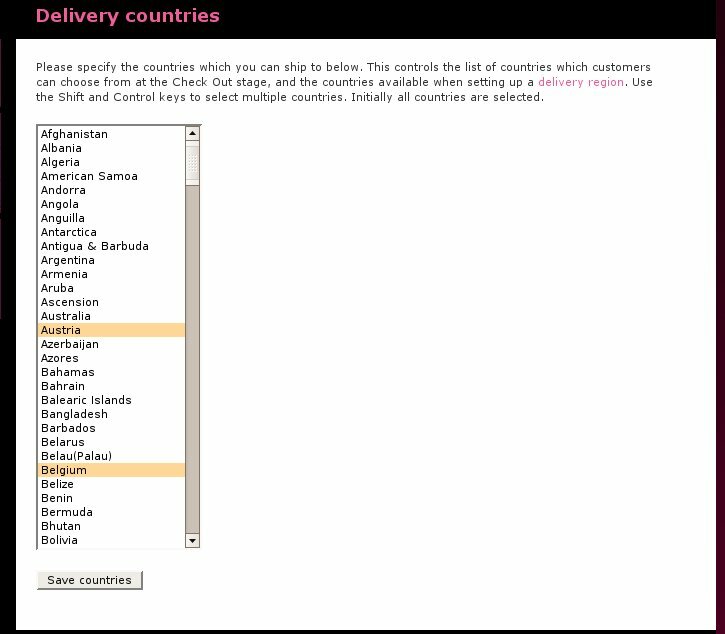 Click on "delivery countries" on the main delivery page or when editing a region, and you will come to the "Delivery Countries" page. This allows you to specify which countries you deliver to. Your customers will have to choose a country from this list. For instance, you choose choose just the United Kingdom if you only delivery within the UK, or perhaps just the countries of Europe.
Click on "delivery countries" on the main delivery page or when editing a region, and you will come to the "Delivery Countries" page. This allows you to specify which countries you deliver to. Your customers will have to choose a country from this list. For instance, you choose choose just the United Kingdom if you only delivery within the UK, or perhaps just the countries of Europe.
Computing Delivery Charges
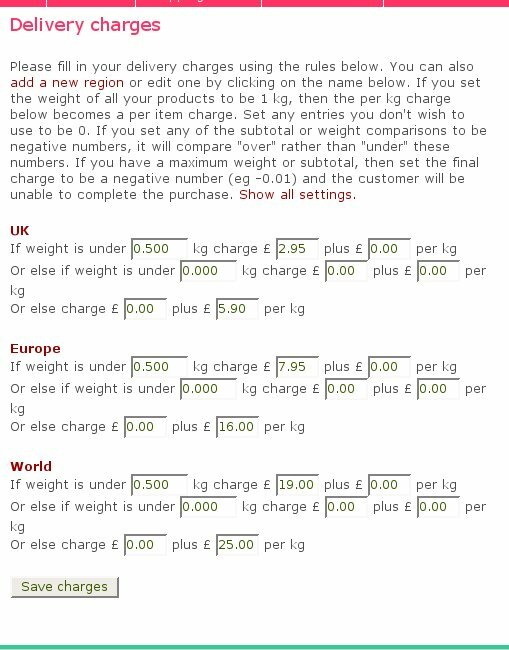 The main delivery charges page lists all your delivery regions, as on the right. New Stockashops have 3 regions already defined: UK, Europe and World. You can click "Show all settings" to see which countries each region represents.
The main delivery charges page lists all your delivery regions, as on the right. New Stockashops have 3 regions already defined: UK, Europe and World. You can click "Show all settings" to see which countries each region represents.
When a customer checks out, Stockashop does this:
- Finds the first region which matches the customer's delivery country and post code
- Applies the weight and pricing rules for that region in order to compute the delivery cost
1. Stockashop looks at the customer's post code and country and compares them to each region in turn. If a region matches, that region is used to compute the price. If not, Stockashop tries the next region. If none of the regions match, then delivery is ?0.
2. When a matching region is found, Stockashop applies the pricing rules for that region. The pricing rules follow a series of price and/or weight comparisons based on the order subtotal and total weight. For example, "if the weight is under 3kg, then charge ?1 plus ?0.20 per kilogram" or "if the subtotal is under ?5, then charge ?1.95 plus ?0 per kilogram". If none of the conditions match, it uses the last default rule eg "Or else charge ?5 plus ?1 per kilogram".
If you enter a negative number for the charge, the Stockashop will not allow the order to be completed and will instead show the confirm-shipping-error text string which is "We're sorry we're unable to send your order to your selected destination, perhaps because it is too heavy. Please contact us for further information." This is very useful if your delivery company sets a maximum weight. For example, your European delivery rules might be "If the weight is under 20kg, then charge ?9.95, Or else charge ?-1". Any European customer trying to order more than 20kg will not be able to complete the order and will see the message above instead.
If you enter a negative number for the comparison, it becomes an "over" instead of "under". For example "if the weight is under -5kg, then charge ?5" will actually charge ?5 if the weight is over 5kg. This is confusing and can usually be avoided by changing the order or the rules, but is available just in case.
Please note that the Channel Islands are shown as a separate country from the United Kingdom. This is because of the different tax rules. Channel Islands deliveries don't charge VAT, but UK orders do. However Channel Islands customers do sometimes enter a Channel Island post code (like JE1) with the country United Kingdom (even though this would mean paying VAT). Therefore, if you have separate delivery charges to the Channel Islands, it is advised to set up a region which applies to the post codes JE and GY and the countries Channel Islands and United Kingdom.
Price and Weight Bands
When your Stockashop is setup, we will ask you roughly what your delivery charges are, and specify how many price and/or weight bands are needed. If requested, we can also implement your delivery charges for you. And you can request more bands if needed. You can have up to 4 price bands and up to 4 weight bands.
Delivery Examples
Below are some delivery scenarios and how they can be implemented in Stockashop.
Flat rate delivery to UK only
The easiest delivery scenario is a shop which delivers to the UK only at a flat rate. In this case, you would select only "United Kingdom" on the "Delivery countries" page. You do not need any price or weight bands. You can just enter the "Or else charge ?2.95". You can delete the Europe and World regions.
Royal Mail or Courier to UK only
Many shops are able to send small packages by Royal Mail and use a courier for larger packages up to a maximum weight. For this scenario, you would need to ask us to set up 2 weight bands for you, and you would need to give all your products an accurate weight. As above, select the UK as the only delivery country.
Then from the main "Delivery countries" page, click "UK" to edit the UK region. At the bottom, enter the label for "Weight band 1" as "Royal Mail" and the label for "Weight band 2" as "Courier" and tick the tax box (so that VAT will be applied when sending by courier). Enter the "Default band" label as "Too heavy". (Note that these labels are for your use only, so you can easily see which weight band an order fell into.) Save your changes. Back on the main Delivery Charges page, set up the rules to something like "If the weight is under 2kg, charge ?2.95" and next? "If the weight is under 30kg, charge ?5.95 plus ?1 per kg", and finally "Or else charge ?-1". The -1 triggers a "we are unable to send your order" message if the order is over 30kg.
Free local delivery, or else by Royal Mail or Courier as above
You may wish to provide free local delivery. In this case, you would need to set up an additional region called something like "Local". Specify the post codes the region applies to (such as BN,TN) or specify a distance from a specific post code (such as 10km from BN). Select the country as United Kingdom, and set the "Order" as 1 and Save. From the main "delivery charges" page, you must then click into the existing UK region, and change its "Order" to 2. It is very important the your Local region comes before your UK region in the list. As long as it comes first, then customers with BN post codes like "BN1 1AB" will trigger the Local region, otherwise they would trigger the general UK region.
You could also set up other regions which are a bit further away and have a slightly higher cost. As long as they appear in the correct order, the correct price will be applied.
Higher price to the Highlands and Islands
Many couriers charge more to delivery to the Scottish Highlands and the various islands around the UK like the Isles of Scilly, Isle of Mann, Hebrides, Shetlands and Channel Islands. To mimic this in Stockashop, you will need to set up a new region which includes all the Highlands and Islands post codes (there is a short cut to filling in these post codes when you add a region) and the countries "United Kingdom" and "Channel Islands". Then you need to make sure this region appears before the rest of the UK on the main "delivery charges" pages.
Free UK delivery, by weight to different parts Europe at different prices
On the "delivery countries" page, select the European countries which you are able to deliver to. European couriers usually divide Europe into zones, such as Scandinavia, Spain/Portugal, France/Benelux, Germany/Austria, Eastern Europe, Italy, etc. You will need to set up a delivery region for each of these zones. When you create the delivery region, select the countries it applies to (eg France, Belgium, Netherlands, Luxembourg) and add weight band labels if desired. You can also specify an "Order" number, so that you can keep the regions nicely organised on the main "delivery charges" page.
Then enter the prices for each weight band. Couries often provide a list of weights and prices, such as up to 5kg for ?10, 6kg for ?11, 7kg for ?12, 8kg for ?13, 9kg for ?14, 10kg for ?15, 15kg for ?17, 20kg for ?19 etc. The courier may provide 20 such prices, but it is often easy to figure out a pattern and approximately mimic the prices in far fewer Stockashop weight bands. For the prices above, you would set "if the weight is under 5kg charge ?10", "if the weight is under 10kg charge ?5 plus ?1 per kg", "if the weight is under 20kg charge ?11 plus ?0.40 per kg" and "or else charge ?-1". In this case, a weight of 15kg would not trigger the "under 5kg" or "under 10kg" rules, but would trigger the "under 20kg rule" and would charge ?11 plus 40p times 15kg, which is ?11 plus ?6 or ?17.
Delivering from a different country
All the scenarios above are UK centric, where packages are delivered from the UK. This is because we are a UK company and almost all our clients are UK companies too. But it is very easy to set up delivery regions and charges from another country. For instance, if you are based in France, your regions might be France, Europe and World. However, we currently only offer localised deliver according to UK post code. We are happy to implement other types of localisation (eg by French, US, Austrialian post/zip codes) if your shop is based in another country, just let us know.
Delivering to all countries
The default Stockashop regions are UK, Europe and World, where World includes all the countries. It does not matter if the countries overlap. For example, World can still include all the European countries. As long as World comes after Europe in the list, a European customer will trigger the region Europe instead of World.
Let us know if you have a complex delivery scenario and you are concerned it won't fit into Stockashop. We can usually (always so far) figure out a way.
LOGIN AREA
CONTACT US TODAY?





